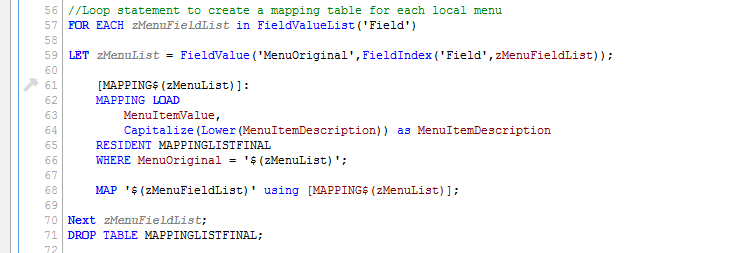I recently had to work on the SAGE X3 ERP and anyone familiar with this system will know just how many common tables exist. When creating a dashboard, we really don't want to display 1's and 0's or some other kind of integer key in a list box unless it actually means something to business.
For this requirement, there were over 70 common tables and I needed to figure a way to map all these fields quickly, efficiently, dynamically and also find a way to manage these mappings in a single place. The below script allows multiple mapping to take place.
Here are the steps and script to use
- Create an inline load with the list of tables
- If a table needs to be used more then once, then use a delimiter like '_' to separate the menu items
- Create a final mapping table by removing the delimiter
- This step is only required if you have a single translations table where all common tables are listed, if not, you can skip this step
- Create a 'for loop' to iterate through each common table with the function MAP USING to give our field information a more descriptive meaning to the users